When composing an email, you’ve probably noticed the “BCC” field sitting quietly below the “CC” section. If you’ve ever wondered what does BCC mean on a email and how to use it effectively, you’re in the right place. In this blog, we’ll explain what BCC means, its purpose, do’s and don’ts, and practical scenarios where it can be most useful.
What Does BCC Stand For in an Email?
BCC stands for Blind Carbon Copy. The term originates from the days of physical carbon paper, but the “blind” aspect in emails refers to the privacy it provides. If you’re curious what does BCC mean on a email, it’s essentially a feature that allows you to send a copy of your email to additional recipients without revealing their email addresses to anyone else on the email thread.
What Is the Purpose of BCC in an Email?

The primary purpose of BCC is privacy and discretion. It’s a powerful tool for sending emails to multiple recipients while keeping their email addresses confidential. Whether you’re sharing sensitive updates or simply respecting the privacy of others, BCC ensures that recipients feel secure. So next time you wonder what does BCC mean on a email, think of it as your email privacy safeguard.
How Does BCC Work?
Here’s how the BCC field functions:
- Hidden Addresses: Email addresses in the BCC field are invisible to all recipients, including those in the “To” and “CC” fields.
- One-Way Communication: BCC recipients receive the email but won’t see any replies or further interactions on the thread.
Understanding these points helps clarify what does BCC mean on a email and its role in ensuring confidentiality and streamlined communication.
Do’s and Don’ts of Using BCC
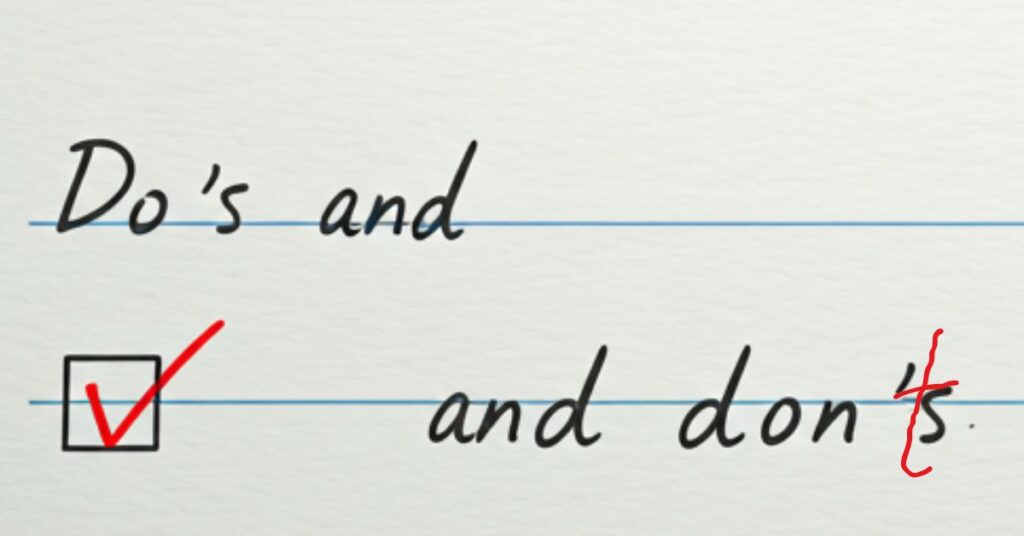
Do’s
- Use BCC for Privacy: When emailing multiple people who don’t know each other, BCC prevents exposing their email addresses.
- Mass Communications: Use BCC for newsletters or announcements to large groups to maintain professionalism and avoid privacy concerns.
- Prevent Reply-All Chaos: BCC helps avoid unnecessary “Reply All” chains, particularly in large groups.
- Separate Professional Relationships: When sharing information with distinct groups, use BCC to keep their identities discreet.
Don’ts
- Don’t Use BCC to Be Secretive: Avoid BCC’ing someone to “spy” on a conversation; it can damage trust if discovered.
- Don’t Overuse for Routine Emails: Reserve BCC for situations where privacy or one-sided communication is essential.
- Don’t Assume Full Anonymity: While BCC hides email addresses, it’s not foolproof against email breaches or mismanagement.
When to Use BCC in Emails
BCC for Personal Use
- Sharing Family Updates: Send updates to extended family members without revealing everyone’s contact details.
- Event Invitations: Email party or event invites to a large group while keeping their emails private.
BCC for Professional Use
- Mass Announcements: Share company updates, newsletters, or announcements to clients or employees while keeping their information confidential.
- Transition Emails: If you’re leaving a company, you might BCC key contacts when sending your farewell email.
- Stakeholder Briefings: Send updates to multiple stakeholders discreetly to avoid unnecessary follow-ups from unrelated parties.
These examples show practical applications, answering the question what does BCC mean on a email in real-life scenarios.
Best Practices for Using BCC
- Limit Overuse: Use BCC only when privacy or discretion is necessary; avoid overusing it for everyday communication.
- Clearly Define Your Intent: If applicable, let recipients know the purpose of the email and why BCC is being used (e.g., “To respect privacy, I’ve BCC’d everyone on this email.”).
- Be Mindful of Regulations: In professional settings, ensure compliance with privacy laws like GDPR or CAN-SPAM when using BCC for mass emails.
By following these best practices, you can ensure that you use BCC responsibly and effectively. Knowing what does BCC mean on a email is only part of the equation—using it wisely is what makes it a valuable tool.
BCC: Is It for Both Cold Emails and Warm Emails?
Using BCC for Cold Emails
Cold emails are unsolicited emails sent to recipients you haven’t engaged with before. While BCC can be used, it should be handled with care.
When to Use BCC in Cold Emails:
- Mass Outreach: If you’re sending the same cold email to multiple prospects, BCC can protect their privacy by hiding email addresses.
- Avoid Spam Triggers: Ensure your email feels personalized, even when using BCC for bulk outreach.
Why to Be Cautious:
- Lack of Personalization: Cold emails rely heavily on one-on-one engagement. Using BCC can make the email feel impersonal.
- Legal Considerations: Ensure compliance with privacy laws like GDPR or CAN-SPAM when emailing a large group via BCC.
Using BCC for Warm Emails
Warm emails target recipients you’ve already interacted with, such as leads or collaborators. BCC can be helpful but is less commonly needed in this context.
When to Use BCC in Warm Emails:
- Protecting Privacy: If you’re emailing a group of warm contacts, use BCC to avoid exposing their email addresses.
- One-Way Updates: For informational emails that don’t require a group reply, BCC ensures only the sender receives responses.
Understanding when and how to use BCC in both cold and warm emails ensures you’re applying what you’ve learned about what does BCC mean on a email effectively.
Final Thoughts
Now that you know what does BCC mean on a email—Blind Carbon Copy—and how it works, you can use it strategically to enhance email privacy and professionalism. Whether you’re emailing a large group, avoiding inbox clutter, or sending sensitive updates, BCC is a valuable tool in your email etiquette arsenal.



