Have you ever sent an email to Gmail and received no response? As professionals like salespeople and freelancers, It’s natural to wonder if you’ve been blocked, especially when communication suddenly stops without explanation. Gmail doesn’t notify you if you’re blocked, but certain clues can help you figure it out. In this guide, we’ll explore how to tell if someone blocked your email on Gmail, what it means, and what you can do next.
Why Knowing If You’re Blocked Matters in Business
Communication breakdowns can strain client relationships, reduce sales opportunities, and make follow-ups ineffective. If you’re not getting responses, you might start wondering if your messages are being ignored, filtered to Spam, or if you’ve been blocked. Knowing how to detect a block can help you adjust your communication strategy and keep client interactions smooth.
What Does It Mean to Be Blocked on Gmail?
When someone blocks your email on Gmail, your messages are automatically sent to their Spam folder. Gmail does not inform senders when they’re blocked, so there’s no direct way to know if it happened. Instead, you can look for subtle signs that suggest your emails are being ignored or diverted.
How to Tell if Someone Blocked your Email on Gmail
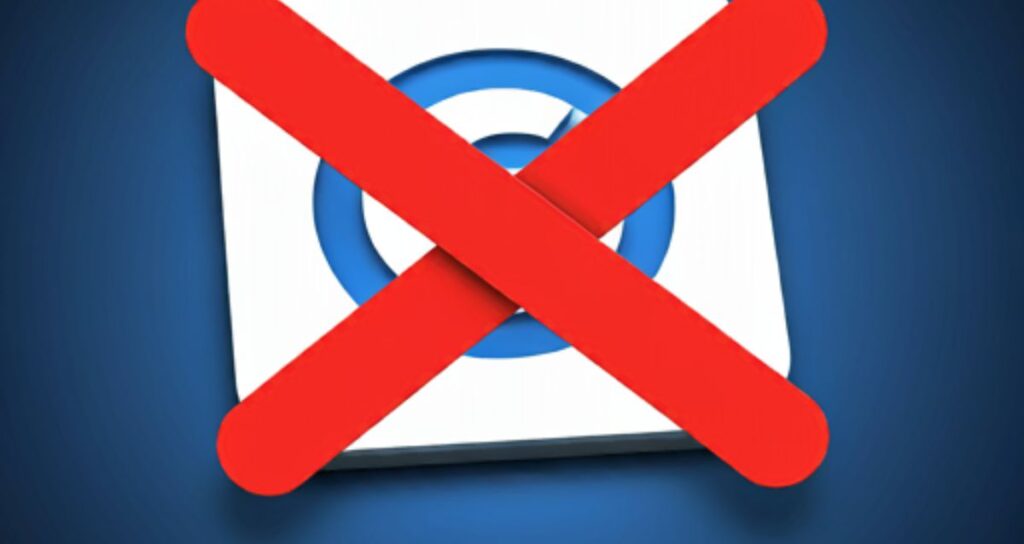
We are going to discuss 5 methods How to tell if someone blocked your email on Gmail step by step.
1. No Responses to Your Emails
One of the most common indicators that you may have been blocked is a sudden stop in responses. If the person usually replies quickly and is now silent, it could be a sign of blocking.
How to Check:
- Send a friendly follow-up message a few days after your last email. If they typically respond but don’t this time, it could indicate that your emails are no longer reaching their inbox.
2. Read Receipts or Email Tracking Insights
Read receipts and email tracking can reveal if someone is opening your emails. If you’ve used these features before and suddenly see no activity, it may be a clue that your messages aren’t reaching their primary inbox.
How to Use Tracking:
- Many email providers and marketing tools offer tracking to check if your email has been opened within Gmail, like Streak, Snov. If you previously saw activity and now see none, your emails may be reaching Spam or being ignored.
3. Sending a Test Email from Another Account
If you’re still unsure, try sending a neutral email from a different account. If they respond to that message but not to your primary email, it’s a sign that your original address might be blocked.
Steps to Test:
- Use a secondary email account to send a polite, simple message.
- If you get a reply or even find an email opened using email tracking from the new address but not from your main account, it’s likely your primary email has been blocked.
4. Error Messages or Email Bounce backs
Typically, Gmail won’t send an error message when you’re blocked. However, if you receive an error like “Delivery Failure” or “Message Undeliverable,” this could indicate that the person has blocked your address or there’s a technical issue on their end.
Types of Errors to Watch For:
- User Unknown: This error suggests the email address is no longer in use.
- Blocked by Recipient: Occasionally, institutional or corporate email servers may send this error if they’ve blocked you for security reasons.
5. Check Your Own Email Settings
How to tell if someone blocked your email on Gmail if you are using a professional email address? is another question. if you’re worried about deliverability, ensure your email settings aren’t the problem. Things like domain reputation and authentication (SPF, DKIM) help your emails reach inboxes rather than being flagged as spam.
Best Practices for Ensuring Delivery:
- Authenticate Your Domain: Adding SPF and DKIM records can improve your chances of hitting the inbox.
- Avoid Spam Triggers: Words like “free,” “guaranteed,” and “act now” can often lead to filtering, even from safe senders.
FAQs

Q: Does Gmail notify me if someone blocks my email?
A: No, Gmail does not send a notification if someone blocks you. You’ll need to look for indirect signs, like a lack of responses or tracking changes.
Q: How can I ask someone to check their Spam folder?
A: If you can reach them via another method, you might politely ask them to check their Spam or Promotions folder for your email.
Q: Does blocking affect all my emails to that person?
A: Yes, once blocked, all your future emails to that person will go to their Spam folder until they remove the block.
Respecting Boundaries: Handling a Block Gracefully
If these steps suggest you’ve been blocked, approach it thoughtfully. Reaching out through another medium like text or social media might be appropriate if you have a strong reason to follow up. However, it’s best to respect their choice if they’ve chosen not to engage.
Final Thoughts

While Gmail’s lack of notification makes it difficult to know for sure if you’ve been blocked, signs like missing replies, unread emails, and test emails from a different account can help you make an educated guess. If you think you’ve been blocked, respecting the recipient’s decision is often the best approach.
By understanding the signs and steps “How to tell if someone blocked your email on Gmail” outlined in this guide, you’ll be better equipped to determine if someone has blocked your email on Gmail. Whether in personal or business communication, this knowledge can help you navigate email blocking situations with respect and clarity.


