How to stop emails from going to junk? You’re not alone asking it. Whether you’re a business trying to reach customers or an individual communicating with clients, emails landing in spam can be a frustrating obstacle.
In this comprehensive guide “how to stop emails from going to junk”, we’ll dive into practical strategies to improve your email deliverability, helping ensure your messages land where they belong—the inbox.
Understanding Why Emails Go to Junk

Before jumping into solutions of “how to stop emails from going to junk”, let’s uncover why emails get flagged as spam. This knowledge will empower you to address the root causes effectively.
Common Reasons Emails Go to Junk:
- Poor Sender Reputation: Accumulating spam complaints or sending emails to invalid addresses hurts your reputation.
- Content Issues: Overly promotional or poorly formatted emails may trigger spam filters.
- Authentication Problems: Missing or incorrect email authentication (e.g., SPF, DKIM, DMARC) can lead to rejection or spam tagging.
- Lack of Engagement: Emails that aren’t opened or engaged with can signal low relevance, increasing junk folder placement.
How to Stop Emails from Going to Junk: Actionable Tips
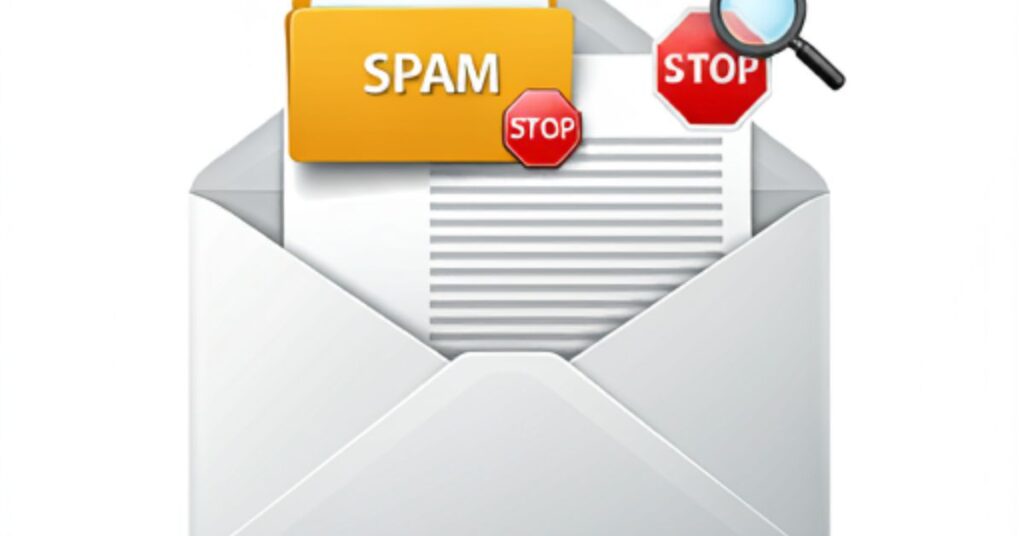
1. Maintain a Healthy Email List
- Regularly Clean Your List: Remove invalid or inactive email addresses. Use tools to verify emails before adding them to your list.
- Practice Permission-Based Marketing: Only email users who have explicitly opted in. This reduces complaints and boosts engagement.
- Make Unsubscribing Easy: Include a visible and functional unsubscribe link to avoid spam complaints.
2. Optimize Your Email Content
- Write Clear Subject Lines: Avoid clickbait and spammy terms like “FREE!!!” or “ACT NOW!!” Instead, focus on relevance and clarity.
- Personalize When Possible: Address recipients by name or segment your audience to provide tailored content.
- Provide Value: Ensure your email content solves problems, answers questions, or delivers exclusive offers.
- Balance Text and Images: Use a good mix of text and visuals. Emails with excessive images or one large image can trigger spam filters.
- Check Formatting: Avoid excessive punctuation, all caps, or inconsistent fonts.
3. Boost Your Sender Reputation
- Authenticate Your Emails: Implement SPF, DKIM, and DMARC to show email providers you’re a legitimate sender.
- Warm Up Your Domain and IP Address: If you’re new to email marketing, start with smaller email batches to establish credibility.
- Monitor Your Sender Score: Use tools like Sender Score or Google Postmaster to track your reputation and resolve issues.
- Engage with a Trusted ESP: A reliable email service provider (such as MailerLite or Mailchimp) offers features that support deliverability, such as IP reputation monitoring.
4. Test and Analyze for Continuous Improvement
- A/B Test Campaigns: Experiment with subject lines, content length, or send times to see what resonates with your audience.
- Use Spam-Testing Tools: Tools like Mail Tester or GlockApps analyze emails for spam triggers before sending.
- Monitor Engagement Metrics: Pay close attention to open rates, click-through rates, and spam complaint rates. High engagement signals to email providers that your content is valuable.
5. Understand Spam Filters and Bypass Them Smartly
Spam filters are designed to protect users but can sometimes misinterpret legitimate emails. Here’s how to stay on their good side:
- Avoid Blacklisted URLs: Check if any links in your email are blacklisted using online tools.
- Keep Consistent Sending Patterns: Sporadic or irregular sending can raise flags with email providers.
- Segment Your Audience: By targeting smaller, relevant groups, you increase engagement and reduce the chance of complaints.
Pro Tips for Improving Email Deliverability
Here are some pro tips on “how to stop emails from going to junk”.
- Ask Subscribers to Whitelist Your Email Address: Encourage them to add your email to their contact list or safe sender list. Include instructions in your welcome email.
- Send at Optimal Times: Research suggests mornings on weekdays perform well, but test what works best for your audience.
- Educate Your Team: If you work with a team, ensure everyone follows best practices to maintain a good sender reputation.
Tools to Help You Optimize Your Email Deliverability
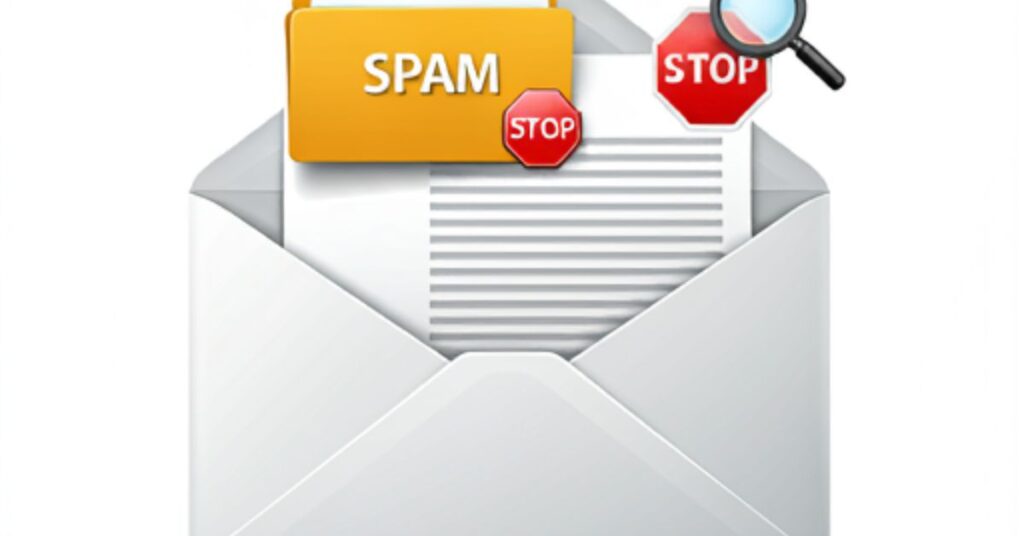
The solution to “how to stop emails from going to junk” is much more easy using these tools.
- Email Verification Tools: ZeroBounce, Hunter, or NeverBounce to validate your list.
- Reputation Monitoring: SenderScore, BarracudaCentral.
- Spam Testing: Mail Tester, GlockApps.
- Deliverability Analytics: Google Postmaster Tools.
By implementing these strategies, you can prevent your emails from being sidelined into the junk folder. Remember, consistency is key. Building a strong sender reputation and crafting valuable, engaging emails take time but are well worth the effort.



